These are the most asked questions by our users in our official Telegram group. Kindly read the FAQ before asking in the group.
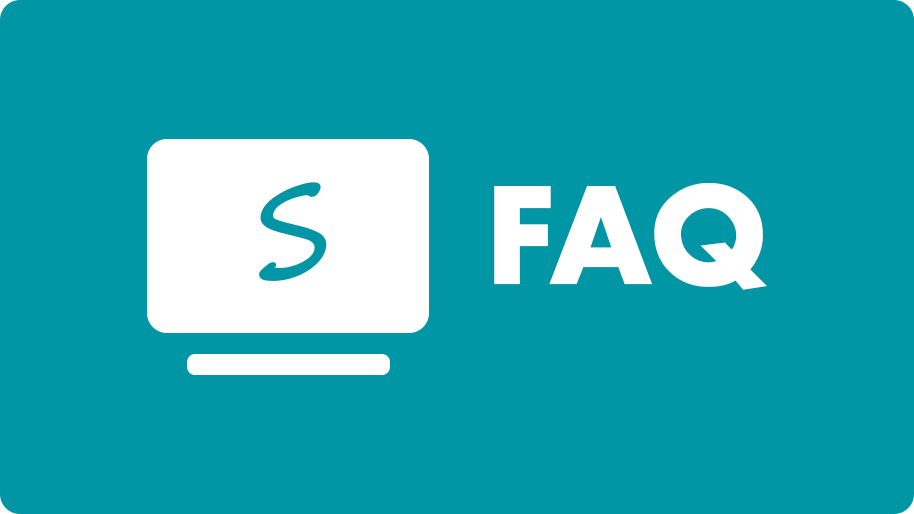
Is SmartTube and SmartTubeNext are same?
Yes, Same. SmartTubeNext was rebranded to SmartTube by the developer.
Where can I download the official SmartTube Stable and Beta releases?
You can visit our home page to download official releases.
How do I donate to the developer?
You can visit the donate page and donate any amount through Patreon.
What to do? I can’t link the app to the phone: when I enter the code, a circle with an exclamation mark appears, and nothing happens.
After the latest update, the official YouTube client does not allow you to link third-party applications to it.
There are two ways out so far:
- Roll back the YouTube app on your smartphone to version 16.20.35
- Install YouTube Vanced instead
How to get 5.1 audio in SmartTube?
- In the sound settings, you need to select mp4a.
- Not all videos really have a 5.1 audio track.
- In addition, it is pointless to throw the sound “as is”.
- There is no DD or DTS on YouTube. In the mp4a container, the sound is encoded in the AAC format; the receiver often does not understand it. Therefore, the PCM should be in the TV settings.
Test video for 5.1 sound testing – https://youtu.be/PqVCPE8_ntE
Are there any alternatives to SmartTube for my Phone/PC?
Yes. If your phone is running Android, you can use YouTube Vanced. Also, there is an app for Windows 8, 10 and 11 called MyTube. It’s available for download from the Microsoft Store.
Can you tell me if there is any difference between VP9 and AVC? It seems that the image quality is the same.
- The difference is in the codec instructions for image compression.
- VP9 allows you to show the same image with a smaller stream size.
- However, it is likely to be supported by hardware because software decoding is too laggy.
- If you have vp9 running, you can use it.
- In terms of image quality, you will only notice a difference above 1080p since only vp9 is used there
What is a SponsorBlock, and what is it for?
This is a way to skip the ads embedded in the video itself. For example, an advertising integration from a video blogger or a final speech with a request to subscribe and like. The time of skipping is determined by the viewers by marking the time of the beginning and end of the ad insert.
At the moment, the functionality of SponsorBlock in STN is limited to skipping integrations. Other features of SponsorBlock will appear later
If you want to find out more, then read our detailed guide.
Why do we need a pause in AFR at all?
So that there are no situations when you turn on the video and there is already half a minute of the video has passed. While AFR is working, the video is already playing and passes 1-2 seconds of video.
What is the difference between a fast carousel and a slow carousel?
- Slow – it switches clearly on the preview frames.
- Fast – rewinds as usual, with gradually increasing speed.
Can you tell me why are video profiles?
By selecting a profile, you can set the video format in which or close to which all videos will be played.
Currently, the setting “profile video” is duplicated by the setting of “video format”, i.e. when you change the video format in the “video formats”, fly mark “profiles”, and another movie is played in the format selected in the “video formats”.
I have a problem with SmartYouTubeTV; help me deal with it.
Unfortunately (although still fortunately), the developer decided not to develop SmartYoutubeTV anymore for a number of reasons. Among them are:
- frequent code changes by Google.
- slow navigation and startup speed.
- problems with adding new functionality.
Therefore, the author and common sense recommend that you move to SmartTubeNext. This app works much better and is constantly evolving.
How do you make sure that after watching the video, the next one does not start automatically?
To do this, you need to switch the mode of Repeating the video/ Autoplay the next video, etc., by clicking on the button in the form of arrows in a rounded square.
Is there a Smartphone version of STN?
NO (more details)
What are the alternatives for Android smartphones/tablets?
There are many options; here are some recommendations:
- Vanced / ReVanced (modded original YouTube, details below)
- NewPipe fork (NewPipe x SponsorBlock x Return YouTube Dislike)
- NewPipe (original without SponsorBlock/RYTD)
- SkyTube – LibreTube
For the original YouTube app, these apps auto-mute ads and auto-click the skip button ASAP:
How to install Vanced?
Workarounds to install Vanced:
- Get Vanced Manager and fix the download links in the settings (recommended).
- Get Ayra’s Vanced Manager (which has pre-fixed download links).
Context: The official downloads are taken down for nitty-picky legal reasons (downloads include Google’s proprietary binaries).
ReVanced is a continuation/revival of Vanced without legal issues (downloads exclude Google’s binaries).
How to install ReVanced?
Install ReVanced Manager and compile the APK yourself (it involves some effort).
What are the Alternatives for browsers/desktops?
Use browser add-ons like uBlock Origin (adblocker), SponsorBlock, and Return YouTube Dislike
For the more privacy-focused, just open piped.kavin.rocks, which has adblocking, SponsorBlock and Return YouTube Dislikes integrated out of the box.
The browser add-on Privacy Redirect automatically redirects from YouTube to Piped/Invidious (if configured).
What is the difference between YouTube ReVanced and SmartTube/SmartTube Next?
If you’re a member of the deep-state third-party applications, then I’m sure you’re well aware of YouTube ReVanced. This is one of the most favourable YouTube clients you can come across for those who like dark themes. With awesome features that grant you access to the YouTube premium membership for free, it would be a shame if you still haven’t considered giving it a shot. Built-in adblocker, background playback, picture-in-picture mode, and adjustable resolution and speed are just a few of the many fantastic features that come with using YouTube ReVanced instead of the original application. So, how does it compare to SmartTubeNext APK?
For starters, both these applications are considered YouTube clients that aim to provide users with a much more desirable YouTube experience with all the free premium features involved. However, while YouTube ReVanced was specifically designed for Android devices, SmartTubeNext APK was initially developed for Smart TVs and other streaming devices such as FireStick, Roku, and Android boxes. It can also be used on smartphones as it’s equally compatible with any Android device. Both apps come with the same YouTube premium features adored by users online.